To troubleshoot game issues, begin by closing and rebooting the app, updating your iOS, and ensuring a stable Wi-Fi connection. Secure your account with a strong password and two-step verification. For gameplay, concentrate on mastering unit strategies and deploy troops strategically. If you encounter issues with in-app purchases, make sure they're enabled, and restart the game if needed. For any problems, use the in-game "Report An Issue" button or contact support directly. There are many elements to evaluate, and exploring further could offer insights and tips to enhance your gaming experience.
Key Points
- Close and reboot the app to resolve loading errors and ensure stability.
- Enable two-step verification and use strong passwords for account security.
- Master unit strategies and plan battles around unit strengths for optimal gameplay.
- Restart the game if in-app purchases don't appear and contact support for assistance.
- Use the in-game "Report An Issue" button for troubleshooting and support needs.
Troubleshooting Game Issues
When you're experiencing issues with your game, a few quick troubleshooting steps can often resolve the problem.
First, close and reboot the app if you're facing loading errors or crashes. Verify your device has the latest iOS version installed for peak performance.
Persistent connection problems? Check your Wi-Fi or hotspot connection for stability. If issues persist, use the in-game "Report An Issue" button for dedicated support.
Recurrent crashes may require contacting support directly for advanced solutions. By following these steps, you can often swiftly address and fix your game-related challenges, ensuring a smoother and more enjoyable gaming experience.
Account Management
Managing your game account efficiently ensures a smooth gaming experience. Prioritize account security by using strong, unique passwords and enabling two-step verification.
If you need to shift your account to a new device, utilize Game Center for a seamless switch. Remember, only one account per device is supported, so plan accordingly.
In case you encounter issues, account retrieval is straightforward with support's assistance. Contact them if you can't access your account or need help with retrieval options.
- Account security tips:
- Use strong, unique passwords.
- Enable two-step verification.
- Account retrieval steps:
- Use Game Center for device transfers.
- Contact support for help if locked out.
Gameplay Mechanics
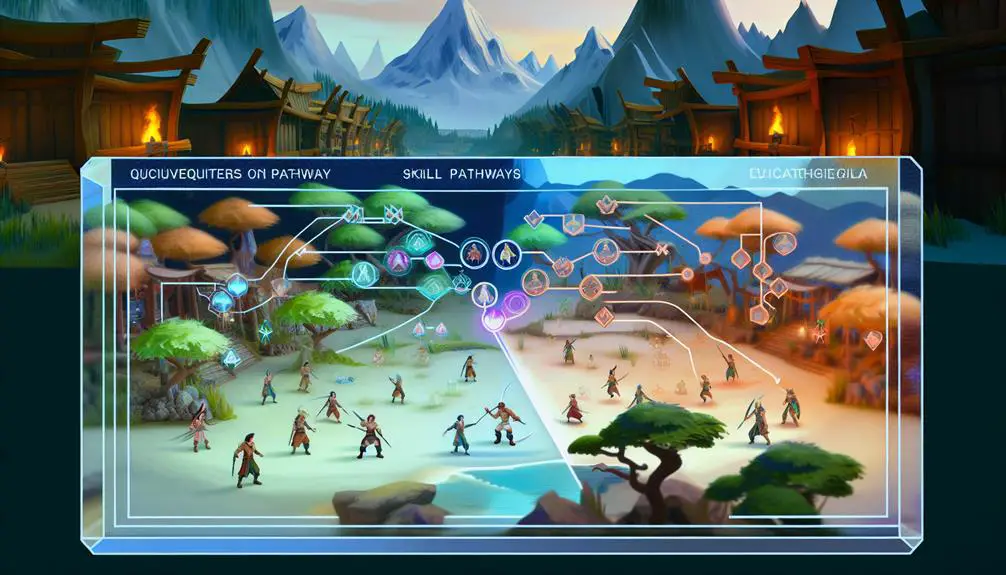
Understanding your account is pivotal, but knowing the mechanics of gameplay is equally essential for success. Mastering unit strategies and effective battle planning can make the difference between victory and defeat.
Troops in battle act autonomously, so you can't control them directly. Instead, focus on understanding each unit's capabilities and preferred targets. Plan your battles around these strengths and weaknesses to optimize resource use. Surviving troops don't return; they convert back into Elixir.
Defensive turrets have specific target preferences, so deploy your units wisely to counter these defenses. Troops in Army Camps don't defend the village but react visibly when tapped, adding a layer of interactivity.
Careful planning and strategic deployment will help you maximize your performance in battles, ensuring that every move you make contributes to your overall success.
In-App Purchases
Purchasing items in the game can enhance your experience, but it's important to make sure everything goes smoothly. First, confirm in-app purchases are enabled in your device settings.
If purchased gems don't appear, restart the game. Sometimes transactions delay due to server issues. Keep in mind that certain buildings, like Heal Spell Factory, have visual upgrades that can enhance your gameplay experience.
Here are a few tips to help you:
- Refund process: Contact support if a purchase fails or is incorrect.
- Gem discounts: Keep an eye out for special offers to maximize your spending.
- Support contact: If you can't buy gems, reach out to support for assistance.
Always verify that your account is credited with the correct amount of gems after a successful purchase. These steps will guarantee a seamless and enjoyable in-app purchasing experience.
Frequently Asked Questions
How Do I Join a Clan?
Did you know 75% of players report improved performance after joining a clan? Tap the Clan Castle, search for clans, and request to join. Understanding clan dynamics and strategies will greatly enhance your gameplay experience.
What Are the Benefits of Upgrading My Town Hall?
Upgrading your Town Hall gives you a competitive advantage by accessing new features and strategic upgrades. It enhances resource management, allowing entry to advanced defenses, powerful troops, and increased storage, making your village stronger and more efficient.
How Do I Earn More Trophies?
To earn more trophies, focus on a solid trophy strategy: consistently win battles, upgrade defenses, and join a strong clan. Trophy rewards include better loot bonuses and higher rankings, which enhance your gaming experience and progress.
Can I Play the Game Offline?
You can't play the game offline. Offline progress and rewards aren't available because the game requires a constant internet connection for syncing data, preventing cheating, and ensuring a fair gaming experience for all players.
How Do I Participate in Special Events?
To participate in special events, check the event schedule and requirements in the game. Plan your strategy to maximize event rewards. Stay engaged and adapt your tactics to meet event goals efficiently. Enjoy the challenges!



